Looking for inspiration on where to travel next? Or simply want to find the cheapest deal to anywhere? Skyscanner’s ‘Everywhere Search’ makes it effortless to discover the best flights to destinations you might never have thought of. Here's exactly how to use it—and why it’s one of the best travel hacks out there.
How to use Skyscanner’s Everywhere Search
Search for the cheapest flight going anywhere by following these four easy steps.
Go to Skyscanner or open the app.
Type in your local airport, or even an entire country for even more flexibility and prices.
Type “Everywhere” into the next box (you’ll find this in the drop-down list too).
Choose your dates. If you’re flexible, search by “Whole month” to see when’s the cheapest time to fly (vacay cocktails won’t pay for themselves).

“As a frequent flyer, finding great-value flights is always top of the agenda. The ease of using the Everywhere search tool takes all the stress out of booking tickets and with a bit of flexibility.”
World Traveller & Blogger, Dan Flying Solo
Tip 1. Filters aren’t just for holiday snaps
Once you’ve seen all the possibilities, find the one with filters. Try “direct flights only” or “one-way,” the “Best, Cheapest, Fastest” routes, “add nearby airports” for more flexibility, or search “multi-city” stops for a longer trip. That way, you’ll discover destinations you didn’t think of for prices that’ll surprise you.

Tip 2. Find the best price for you
If you’re feeling flexible, and want to search for a vacation by date not destination, check out the “Whole month” view to see all the flight prices over the entire month. Or, if you’re into charts, see how the prices fluctuate over the month.

Tip 3. See the full picture … (or trip)
Switch to hotels when you’re in the “Whole month” view so you can get an idea of the entire trip price for your chosen month. Keeping you inspired and on budget!
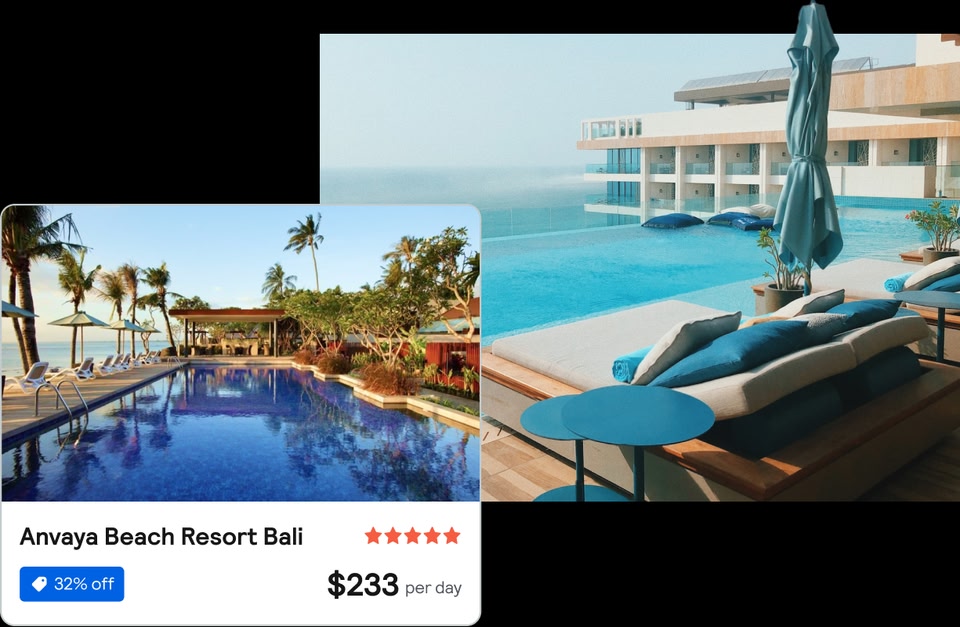
For the cheapest flights, combine 'Everywhere Search' with flexible dates like mid-week departures or off-peak seasons!
